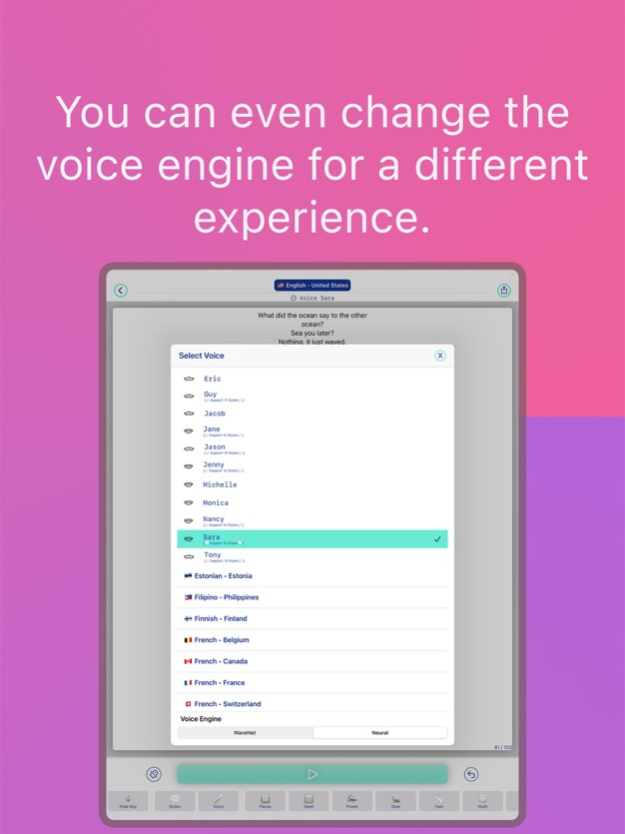Voice-Over AI | Text To Speech 1.1
Free Version
Publisher Description
If you’re planning on creating a video, you should consider the option of adding a voiceover. Including a narration in your video will make it much more catchy.
Convert your blog post, text, or article to a video/audio. Voice-Over AI will convert text to speech with a real human voice in a video/audio file with more than 700 voice-over artists across 129 languages and accents, which can be used for the following purposes :
YouTube, TikTok, Instagram, Audiobook, Social Media, Marketing videos (commercial), Explainer, Tutorial, Videos for blog posts, Animated videos, Video Content, Advertisement, and many more...
It's easy to use Voice-Over AI with CapCut video editor just open CapCut and start a new project. Switch to Voice-Over AI and click the share button to export voice-over as an audio file. Find CapCut on the share sheet and click it, then click Import.
Voice-Over AI provides an easy-to-use app to convert text to voice that’s fast and straightforward – it’ll make your message more catchy and inclusive.
The best text-to-speech online tools are fun to play with, but you wouldn’t want to use them for a commercial project. Most of those tools used a non-commercial TTS voice without permission. So Never use free text-to-speech online tools in a commercial project. If you’re adding TTS to something you plan to monetize, stick with professional services that include commercial licenses.
Terms of Use
https://mimv.co/terms.html
Aug 17, 2022
Version 1.1
Just updating a few things under the hood
About Voice-Over AI | Text To Speech
Voice-Over AI | Text To Speech is a free app for iOS published in the Screen Capture list of apps, part of Graphic Apps.
The company that develops Voice-Over AI | Text To Speech is i4islam. The latest version released by its developer is 1.1.
To install Voice-Over AI | Text To Speech on your iOS device, just click the green Continue To App button above to start the installation process. The app is listed on our website since 2022-08-17 and was downloaded 1 times. We have already checked if the download link is safe, however for your own protection we recommend that you scan the downloaded app with your antivirus. Your antivirus may detect the Voice-Over AI | Text To Speech as malware if the download link is broken.
How to install Voice-Over AI | Text To Speech on your iOS device:
- Click on the Continue To App button on our website. This will redirect you to the App Store.
- Once the Voice-Over AI | Text To Speech is shown in the iTunes listing of your iOS device, you can start its download and installation. Tap on the GET button to the right of the app to start downloading it.
- If you are not logged-in the iOS appstore app, you'll be prompted for your your Apple ID and/or password.
- After Voice-Over AI | Text To Speech is downloaded, you'll see an INSTALL button to the right. Tap on it to start the actual installation of the iOS app.
- Once installation is finished you can tap on the OPEN button to start it. Its icon will also be added to your device home screen.